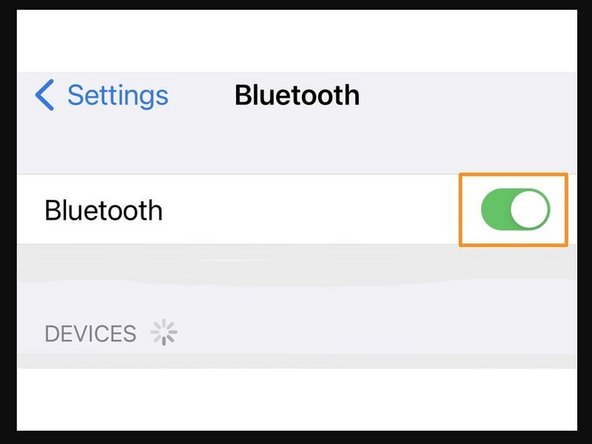Introduction
BEFORE YOU START:
Please ensure your phone/mobile device is still supported by the manufacturer and is running the latest version of Operating System.
Please ensure that the console has at least 25% battery remaining and powers up when you start pedaling the bike.
IMPORTANT NOTES:
The Echo Bike Connected console uses an Industry standard protocol called FTMS for communication with various APPS. This guide shows connection to Wahoo RGT and Zwift for illustration purposes. These are not specifically endorsed by Rogue Fitness and other APPS are available.
Connection to an APP is not like connection to a Bluetooth speaker. Although your phone will see and list the console as an available device it is CRITICAL that you connect to the console inside the APP.
-
-
Install your chosen app from the App Store.
-
-
-
Activate connectivity on your console by pressing the "Connect" button for 2 seconds.
-
The Bluetooth and ANT icons should flash when the console is ready to pair.
-
-
-
Activate Bluetooth on your phone or mobile device.
-
The echo bike will not appear in your Bluetooth device screen, this is normal.
-